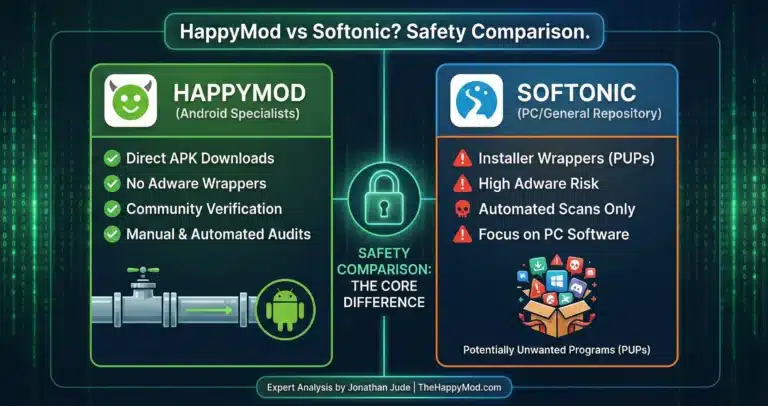How to Update HappyMod Manually Without Errors [2026]
Using an old version of HappyMod means you miss out on the latest game mods. More importantly, it can leave your device open to security risks that newer versions have fixed.
I know many users get confused because HappyMod does not update through the Google Play Store. There is no automatic background update. You must do it manually.
We wrote this walkthrough to show you the correct way to update your app directly from the source. By following these instructions, you avoid fake update files (learn to spot them) and keep your device secure. This is a core part of our Support & Troubleshooting Center.
The “Overwrite” Method
Since you cannot use the Play Store, you must perform a “Sideload Update.” This sounds complex, but it is simple. You just install the new version on top of the old one. Android is smart enough to replace the files while keeping your data safe.
Follow these four steps to update safely.
Step 1: Check Your Current Version
Before you start, see which version you have.
- Open HappyMod.
- Tap the ‘Me’ icon (bottom right).
- Select ‘Settings’.
- Look at the bottom of the screen for the number (e.g., v3.0.1).
Step 2: Get the File
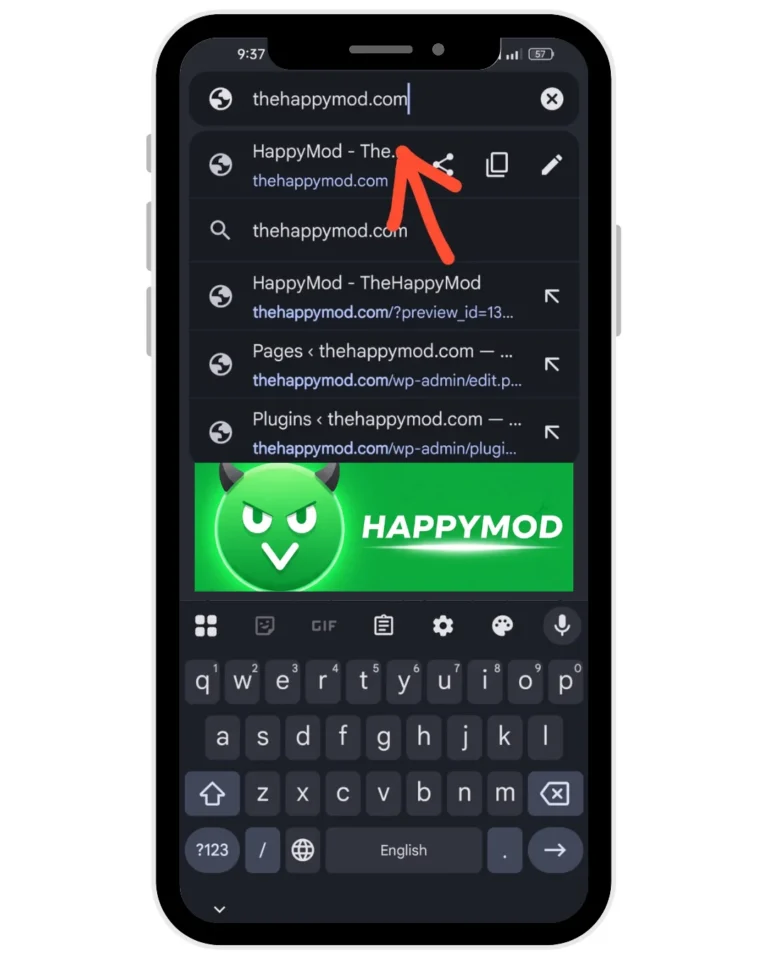
The only secure source for the update is the our website. Do not use random Google searches like “HappyMod Update APK.” Unofficial websites often distribute modified files that contain ads.
Action: Go to the HappyMod Homepage via the menu on this site.
Step 3: Download the New APK
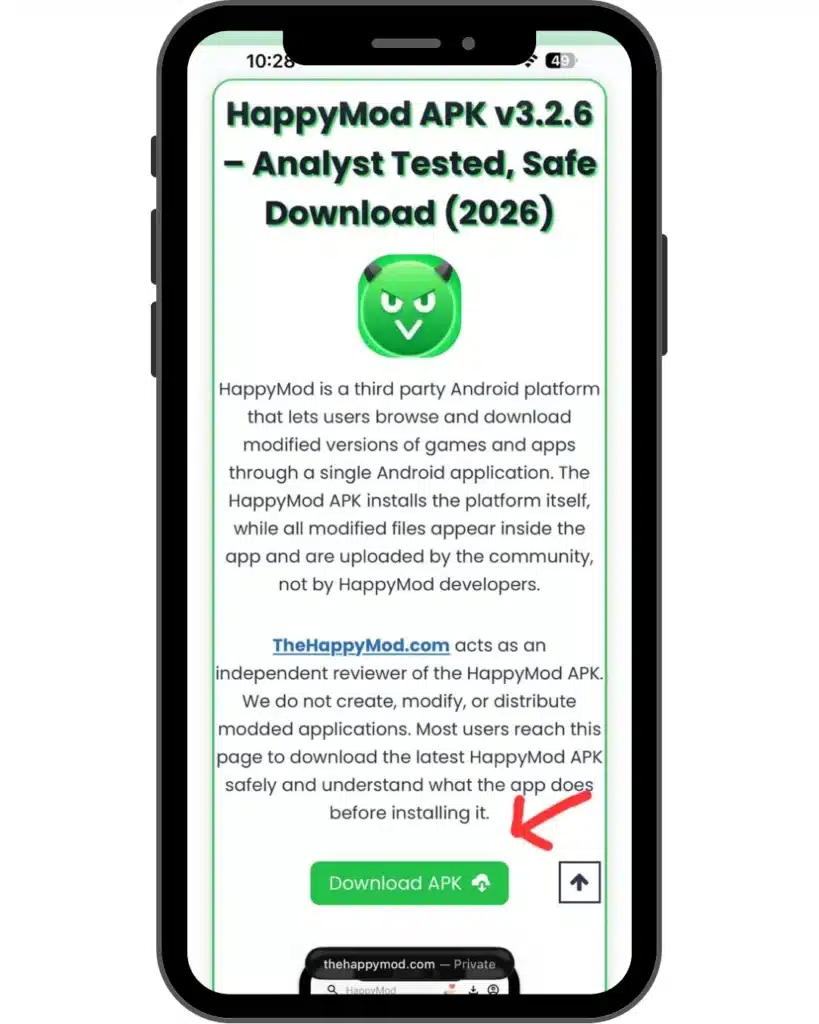
On our main page, press the download button. This saves the latest available APK file to your device.
Analyst Note: We check every new release to confirm it is safe before we list it.
Step 4: Install Over the Old Version
- When the download finishes, tap the notification.
- Your phone will ask: “Do you want to install an update to this existing application?”
- Tap Install.
- The system replaces the old code with the new code. Your settings and downloaded games remain safe.
Critical Warning: The “Fake Update” Popups
The Threat
You are browsing a random website (maybe a lyrics site or a file converter). Suddenly, a popup covers your screen: “WARNING: Your HappyMod is Outdated! Update Immediately to fix security errors.”
The Truth: This is a lie. A website cannot scan your phone. It does not know what version you have. This is an advertisement designed to panic you into downloading malware (usually a “Phone Cleaner” or “Antivirus” app).
The Golden Rule
HappyMod will never show you an update notice inside a web browser.
- If you see an update popup inside the HappyMod app itself, it is real.
- If you see an update popup on a website (Chrome/Safari), it is always fake.
To learn more about identifying these threats, read our Safety & Security Article.
Troubleshooting the Update
Sometimes, the update fails. Here is how to fix it.
Error: “App Not Installed”
- Cause: The new file has a different digital signature than your old one. This happens if you downloaded the original app from a fake site and now try to update with our official one.
- Fix: You must uninstall the old app completely, then install the new one (or go back to an Older Version). (Note: This might delete your download history).
Error: “Parse Error”
- Cause: The download was interrupted. The file is broken.
- Fix: Delete the file and download it again.
For more help, see our specific guide on Fixing “App Not Installed” Errors.
Conclusion
Keeping your app updated is a simple habit. Return to this website, download the new APK, and install it directly over your current version. This method is fast and protects your app settings.
Our commitment is to offer only the HappyMod APK. We check every file for security and proper function before we release it. Using our site as your single source for updates protects your phone from fake files.
Ready to update? You can find the latest, secure version on our web TheHappyMod.com.
People Also Ask
Does HappyMod update automatically?
No. HappyMod does not have an automatic background update function like the Google Play Store. You must manually download and install the new APK file to get the latest version.
Is it safe to update HappyMod?
Updating is safe, but only if you download the APK file directly from a trusted source like TheHappyMod.com. Updates from random sources are unofficial and may contain adware.
What happens if I use an old version?
Using an outdated version means you will not have access to the newest mods. Eventually, the app may stop connecting to the server entirely.
Will updating delete my downloaded games?
No. When you install the new APK over the old version (using the Overwrite Method), Android automatically keeps all your settings and installed games. You will not lose anything.

Jonathan Jude – Mobile Security Analyst & APK Reviewer
Based in Los Angeles, Jonathan Jude has four years of hands on experience reviewing Android apps and mobile software. He writes clear, technical articles focused on app behavior, safety signals, and common user risks.
His work centers on a documented testing process that checks file integrity, permissions, and real world performance. This helps readers understand potential risks before installing third party software. You can connect with Jonathan Jude on LinkedIn and Facebook.