HappyMod for PC: Emulator Installation Guide [2026]
Is it possible to use the HappyMod app on a Windows laptop or a MacBook? The answer is yes, but you cannot install it like a normal computer program.
The HappyMod application is built strictly for the Android environment. It relies on the code structure found in mobile processors (ARM). Your desktop computer uses a different processor type (x86). If you try to run the mobile file directly on Windows, your computer will not understand the code.
This guide explains how to bridge that gap using virtualization software. To make the app work, you must set up an Android Emulator.
Critical Alert: Avoid Fake Desktop Installers
I must start with a clear security warning. There is no official desktop version of HappyMod (read our Fake vs Real Guide to see why). If you search online and find a file named HappyMod_Setup.exe or HappyMod.dmg, do not download it.
Scammers create these files to trick users. They often contain malware or spyware. The only standard method to run this app on a computer is by simulating an Android phone, as described below.
Why an Android Emulator is the Only Safe Method
Since the app cannot run natively on Windows, you need a piece of software that mimics a phone. An Android Emulator acts as a virtual container. It creates a complete Android operating system window on your desktop. Inside this window, you can install APK files just like you would on a tablet.
For reliable performance, I suggest using established tools. BlueStacks and LDPlayer are two standard options that handle this process well.
Safety Note: Any site claiming to offer a “Native PC Version” is misleading you. The standard method always requires an emulator.
System Requirements for Emulation
Virtualization uses a lot of memory. Before you begin, check your computer specifications. If your machine is older than 5 years, the software might run slowly.
| Component | Basic Requirement | Recommended for Speed |
| Operating System | Windows 7 or higher | Windows 10 / 11 |
| Processor | Dual Core (Intel or AMD) | Intel i5 / Ryzen 5 (VT-x Active) |
| Memory (RAM) | 4GB | 8GB or more |
| Disk Space | 5GB Free | Solid State Drive (SSD) |
Step by Step Installation Guide
I verify this process on Windows 11 and macOS during my routine audits to confirm it works. Follow this sequence to get the system running.
Part 1: Installing a Safe Android Emulator
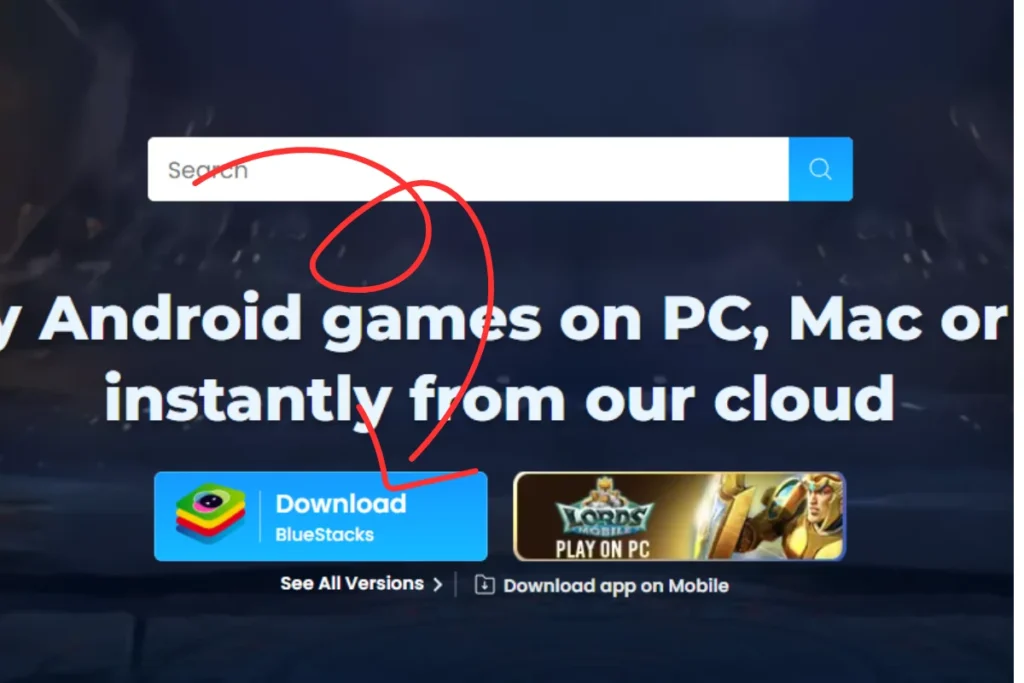
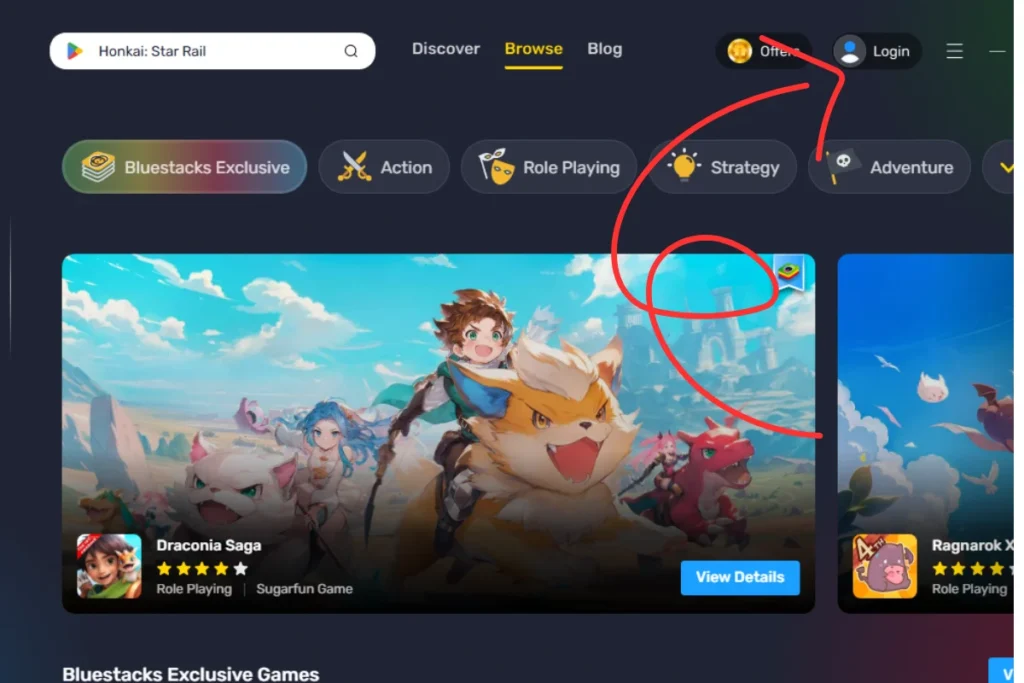
Part 2: Importing the HappyMod App
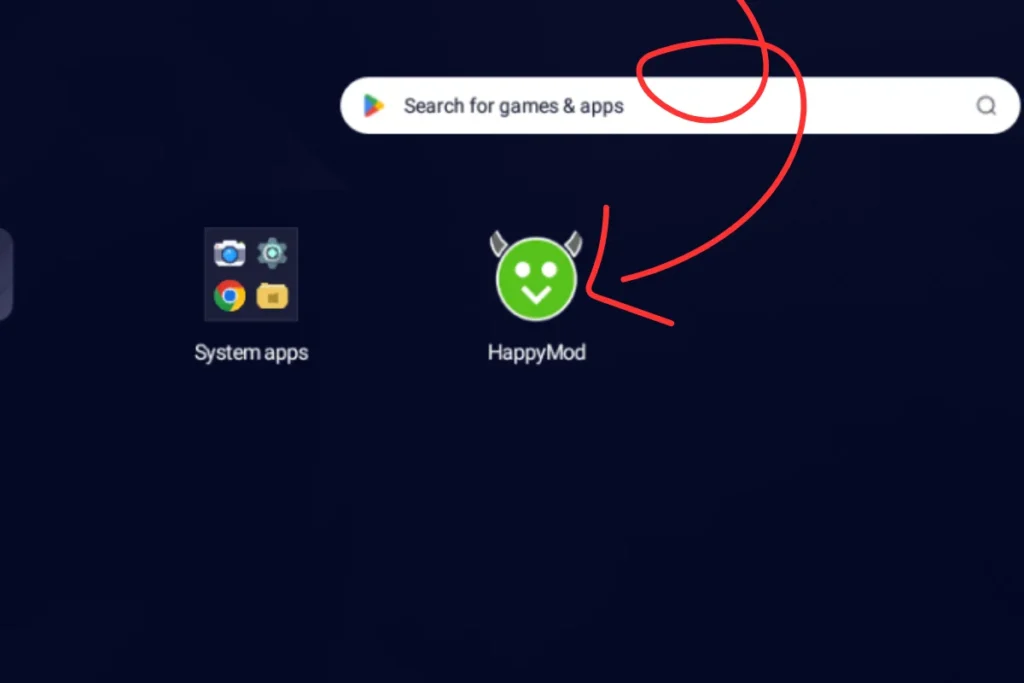
If the app closes immediately or fails to load, check our App Not Installed Fix page for troubleshooting steps.
Why Use the Desktop Method?
Running mobile apps on a computer offers distinct advantages over a handheld device.
Larger Screen
You get a much larger view. Browsing through mod categories or managing files is easier on a 24-inch monitor than on a 6-inch phone screen.
Keyboard and Mouse Controls
Using a mouse and keyboard offers better control. This is especially helpful for strategy games or when navigating complex menus in the store. Scrolling with a mouse wheel is faster than swiping.
No Phone Distractions
Running apps on your PC keeps your smartphone available for calls, texts, and other notifications. You can use apps without draining your phone’s battery or being interrupted by personal alerts.
Performance
Most desktop computers are more powerful than phones. They can handle the emulation with less strain, meaning fewer crashes and smoother gameplay for demanding apps.
For a detailed walkthrough on finding mods once you are inside the app, read our How to Use HappyMod guide.
Conclusion
The recommended way to access HappyMod on a desktop is through a reputable Android emulator. No legitimate .exe installer exists for this app.
By following these steps, you can run Android software on your computer using a lower risk approach. For answers to other technical problems, visit our Support & Troubleshooting Center.
People Also Ask
Is it safe to run this on my laptop?
Yes, this method is low risk if you follow the correct steps. The key is to use a widely known emulator and only install the verified APK file from our site.
Does this cost money?
No. The standard versions of tools like BlueStacks are free to use. HappyMod is also free.
Will my computer get hot?
Running a virtual machine uses CPU power. Your computer might run warmer than usual, similar to when you play a PC game. Closing other browser tabs can help it run cooler.
Why is there no Windows version?
The developers built HappyMod specifically for the Android ecosystem. They have not created a Windows port. Any site claiming to have a “Windows Edition” is likely distributing a fake file.

Jonathan Jude – Mobile Security Analyst & APK Reviewer
Based in Los Angeles, Jonathan Jude has four years of hands on experience reviewing Android apps and mobile software. He writes clear, technical articles focused on app behavior, safety signals, and common user risks.
His work centers on a documented testing process that checks file integrity, permissions, and real world performance. This helps readers understand potential risks before installing third party software. You can connect with Jonathan Jude on LinkedIn and Facebook.
